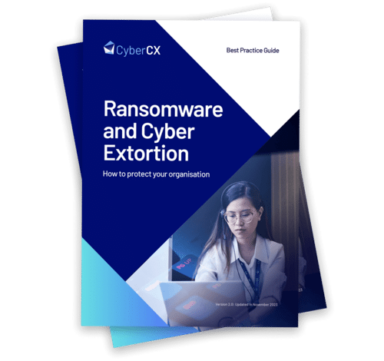Shearwater is now a CyberCX company

Established in 2003, Shearwater Solutions has been at the forefront of security education, security operations management, compliance and application security. The Shearwater founders grew the company to become the largest independent cyber security company in Australia, and established Phriendly Phishing, a unique phishing awareness training solution.
Shearwater developed a strong national presence covering Victoria, ACT, NSW and Queensland and provided services to banking, finance, telecommunications, utilities, retail, technology, healthcare, and State and Federal Government. Shearwater enabled private and government organisations to implement best security practices and helped them to achieve, maintain and prove compliance against a range of security standards.
In October 2019, Shearwater became a foundational member of CyberCX, the nation’s largest sovereign cyber security services provider. With this significant move, Shearwater’s customers continue to receive the dedicated services they have come to expect whilst gaining access to the end-to-end CyberCX cyber security capability. With its national footprint, CyberCX offers the scale and depth of expertise to ensure all organisations benefit from a complete approach to cyber security.